



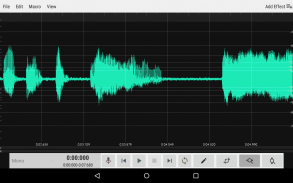









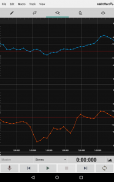



WaveEditor Record & Edit Audio
Sound-Base Audio, LLC
Description of WaveEditor Record & Edit Audio
WaveEditor is an audio editing application available for the Android platform, designed to facilitate the recording, editing, and mastering of audio files. This app is particularly suitable for musicians, podcasters, and anyone looking to refine their audio recordings. Users can download WaveEditor to harness a range of powerful features that enhance their audio editing experience.
The app supports multiple recording formats, including WAV and MP3, which allows users to capture high-quality audio for various projects. The multi-track mixing and editing capabilities enable users to work with multiple audio sources simultaneously, making it easier to create complex soundscapes or layered recordings. This functionality is essential for those looking to produce professional-quality audio.
WaveEditor includes a variety of visual analysis tools that assist users in understanding their audio better. Tools such as the amplitude meter, oscilloscope, FFT, waterfall, spectrogram, and vectorscope provide insights into the audio's characteristics, enabling precise adjustments. These tools are valuable for users who want to analyze their audio files thoroughly and make informed editing decisions.
In terms of effects, WaveEditor offers a diverse selection to enhance audio quality. Users can apply effects such as chorus, crusher, delay, distortion, phaser, reverb, and more. While many effects are available in the free version, the Pro version unlocks additional effects, providing a comprehensive toolkit for audio enhancement.
The app also features a built-in file browser, which simplifies the process of loading and saving audio files. This functionality allows users to navigate their device's storage easily and access their audio projects without hassle. Additionally, WaveEditor supports USB microphone usage, expanding its functionality for users who prefer recording with external equipment.
For those interested in audio processing, WaveEditor includes various tools for normalization, noise gating, and pitch correction. Normalization adjusts the audio levels to ensure consistent volume, while noise gating helps eliminate unwanted background noise. Pitch correction allows users to fine-tune their recordings, making it particularly useful for vocalists and musicians.
The editing capabilities of WaveEditor extend to macro processes, allowing users to perform actions like fading, reversing, and inverting audio tracks. The ability to undo and redo edits ensures that users can experiment freely without the fear of making irreversible changes. Copying and pasting sections of audio is straightforward, making it easy to rearrange elements within a project.
In addition to its editing features, WaveEditor supports batch format conversion, allowing users to convert multiple audio files to their desired format simultaneously. This feature saves time for those managing large audio libraries or working on multiple projects.
Users can also take advantage of the recorder widget available in the Pro version. This feature enables quick access to recording capabilities directly from the home screen, streamlining the recording process and ensuring that inspiration is captured as it strikes.
WaveEditor accommodates a wide range of audio file formats for both import and export. Supported import formats include 3gp, aac, aif, aifc, aiff, alac, amr, au, caf, flac, htk, iff, m4a, mat4, mat5, mp3, mp4, ogg, paf, pcm, pvf, raw, sd2, sf, snd, svx, voc, w64, and wav. For exports, formats include aiff, caf, flac, m4a, mp3, ogg, pcm, and wav, ensuring compatibility with various audio platforms and devices.
The app's 32-bit floating-point signal processing enhances audio quality during editing and mixing, providing users with a high level of precision. Atomic sample viewing, selection, and editing features allow for meticulous adjustments, catering to users who require detailed control over their audio projects.
Saved sessions enable users to pause their work and return to it later without losing progress. This feature is particularly beneficial for those who may need to step away from a project but want to ensure that their edits are safely stored for future use.
WaveEditor is a versatile tool for anyone looking to enhance their audio recording and editing experience. With its extensive range of features, including multi-track mixing, various audio effects, and robust editing tools, users can achieve professional results. The app's support for multiple formats and USB microphone compatibility further expands its usability. Whether for personal projects or professional endeavors, WaveEditor provides the necessary tools to take control of audio in a user-friendly manner.
For more information on the app, visit: https://sbaud.io/wavstudio-audio-editor-recorder/




























